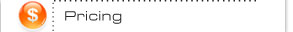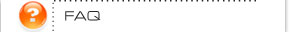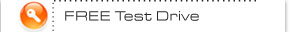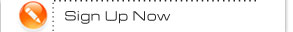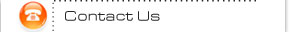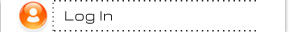How It Works
As your company's File-Works Administrator, you'll see your company's Administration Page when you log in (click the link below). Your name, username, and password will appear where George Marshall's appears in this example.From this page you will administer your company's File-Works site. It's easy. To get started, we suggest you take a Test Drive and use the special Help pages available from your own Administration Page. There's even an "Everything you need to know in three minutes" section.
From your Administration Page, you can:
- Set or change your company-wide options. Often with a single click.
- Set Up Users. Users are people you will be sharing files with through your File-Works site. Add them, delete them, and modify their settings and access right from your Administration Page.
- Set up Groups. Using groups is optional, but they can make your work easier. For example, if you routinely need to share documents with an entire department or your whole board of directors, putting the individuals into a group can simplify things.
- Set up Root Folders. And decide which users and groups will have access to each of them.
- Set up other Administrators. You can give other users access to your company's Administration Page. For instance, you can give your partner or assistant access to manage your File-Works site.
- View and search your company's log file. Monitoring your user's actions lets you see the status of work on your shared documents.
Each user will see only those folders you have given them access to. When they click on a folder, they will have only those "rights" you've given them. In other words, when a user selects a folder, only those functions and buttons — Download, Uploade, Delete, etc. — you've set up for them will become active.
For a better understanding of how File-Works can help you, take a free Test Drive or check out our documentation:
Documentation for File-Works Administrators (270 KB PDF)
Documentation for File-Works Users (655 KB PDF)