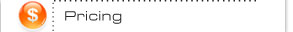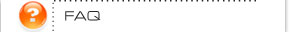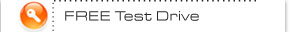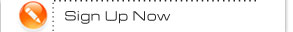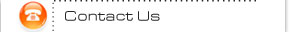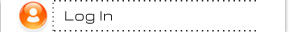Overview
When more than one person needs to see, revise, or comment on a document — a letter, your new brochure text, a contract — there has always been a way to get that document to them, get their comments, and get it back again.Remember copy machines and red pens? Next came diskettes. We saved our brochure drafts to a diskette and delivered, mailed, or messengered it to our associates.
E-mail has replaced that time-consuming hand-off process, but it too has its drawbacks. Ever sent an e-mail but forgotten to add the attachment? If your documents are sizeable, you and your colleagues know the frustration of slow downloads and systems clogged, paralyzed, or shut down by attachments too big for E-mail servers.
Some high-tech networking solutions like VPN and FTP probably sound like so much alphabet soup to you. They can be expensive and complex to set up and maintain, even when you outsource them. You just want to get your work done and expand your business, not spend time becoming a computer expert.
File-Works is a document sharing and storage tool for non-technical people. Think of it as an electronic file room where you rent as much space as you need. You have your own file cabinets, drawers, folders, and documents. It's easy to open the "drawers" and locate the correct folder and document.
You and the people you work with can pull out a document, read it, revise it, and put it back so it will be there for anyone else who needs it.
Your File-Works account administrator — that's you or whomever you designate — sets up your filing system to work best for your business by following our easy step-by-step instructions. Your "key" to your File-Works space is your Internet connection, your username, and your password.
You grant others access just like you would hand out keys to an actual file cabinet. And you can limit their access to just the drawers they need to use.
Want to know more? The best way is to take a free test drive. Set up a File-Works account and use it free for 10 days. See how easy it is to get your work done. No more overloaded E-mail servers, maddeningly slow downloads, or confusing multiple versions of the same document floating around.
The second best way to find out more is to browse through our documentation. It's in PDF files here:
Documentation for File-Works Administrators (270 KB PDF)
Documentation for File-Works Users (655 KB PDF)